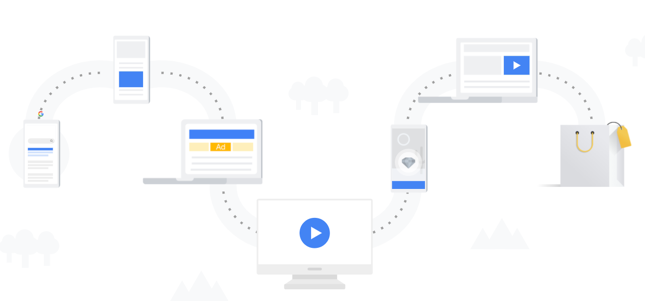Google Analytics 4 (GA4) is the latest version of the popular web analytics platform. With its new features and capabilities, GA4 significantly changes how businesses collect, analyse, and interpret their website data.
However, with the new version comes a host of new jargon and terminology that can confuse those new to the platform. Read on as we demystify some of the most commonly used GA4 vocab to help you better understand what it all means!

For personalised advice, contact our team at Somer Design today.
First, What Is GA4? How Is It Different?
Google Analytics 4 (GA4) represents a significant departure from previous versions of Google Analytics in several ways. One of the most significant differences is that GA4 is built with a more user-centric approach, which means that it focuses on tracking individual user behaviour rather than just website metrics. GA4 uses an event-based tracking model, which provides a more flexible and customisable way of tracking user interactions on your website.
Additionally, GA4 incorporates machine learning technology to provide more detailed and accurate insights into user behaviour and to help identify trends and patterns that might only be apparent through traditional analytics reports.
The shift to Google Analytics 4 (GA4) means that there will be changes to how you use analytics to track and measure user behaviour on your website. With GA4, you can access more detailed and flexible tracking options, allowing you to collect data on specific user actions and events. This can provide a more nuanced understanding of how users interact with your site and how you can optimise their experience.
Using machine learning technology in GA4 can help you identify trends and patterns you may have otherwise missed. However, it’s important to note that some features and reports from previous versions of Google Analytics may not be available in GA4, so you may need to adjust your analytics strategy accordingly.
What Are The Common Terms To Know?
Events
Events are a key feature in GA4, as they allow you to track specific user interactions on your website, such as button clicks or file downloads. This level of detail can help you understand how users engage with your site and identify opportunities to improve their experience. For example, if you see that users are clicking a button multiple times without the expected result, you may need to adjust the button’s function to reduce frustration and improve the user experience.
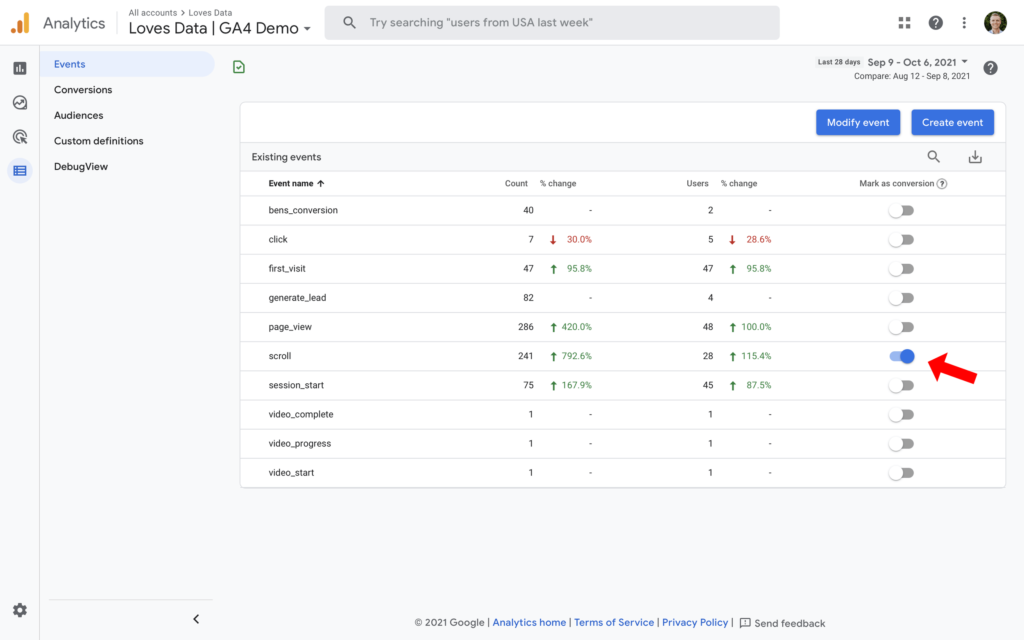
User Property
User properties can provide valuable insights into the characteristics of your audience. By collecting data such as age, gender, or location, you can tailor your marketing efforts to reach your target audience better. For example, if you see that a large percentage of your users are located in a particular region, you may want to adjust your ad targeting or create location-specific content to better resonate with that audience.
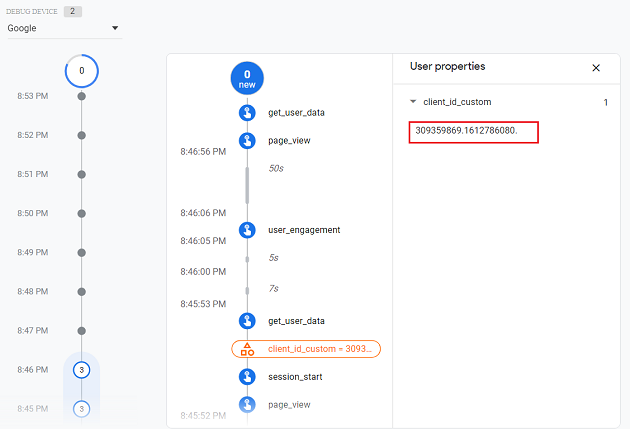
Parameter
Parameters provide additional context to events, allowing you to better understand the specific actions that users are taking on your site. For example, if you have multiple buttons that perform similar functions, parameters can help you distinguish between them and track which ones are more effective. This can help you optimise your site’s layout and functionality to meet user needs better.
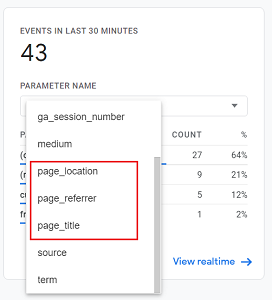
Conversion
Conversions are predefined goals that you want users to achieve on your website. By tracking conversions with events, you can gain insights into which areas of your site are most effective at driving user engagement and revenue. For example, if you see that many users are dropping out of your funnel before completing a purchase, you may need to adjust the checkout process to reduce friction and improve conversion rates.
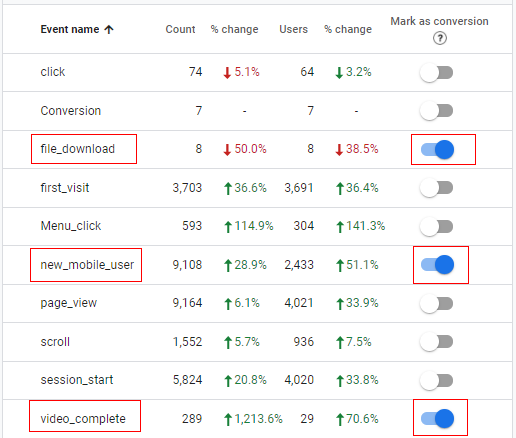
Funnels
Funnels are a series of steps that users must take to complete a conversion. By tracking user progression through the funnel, you can identify areas where users drop out and optimise those steps to improve conversion rates. For example, if many users drop out of the funnel at a particular stage, you may need to adjust that step to reduce friction and improve the user experience.
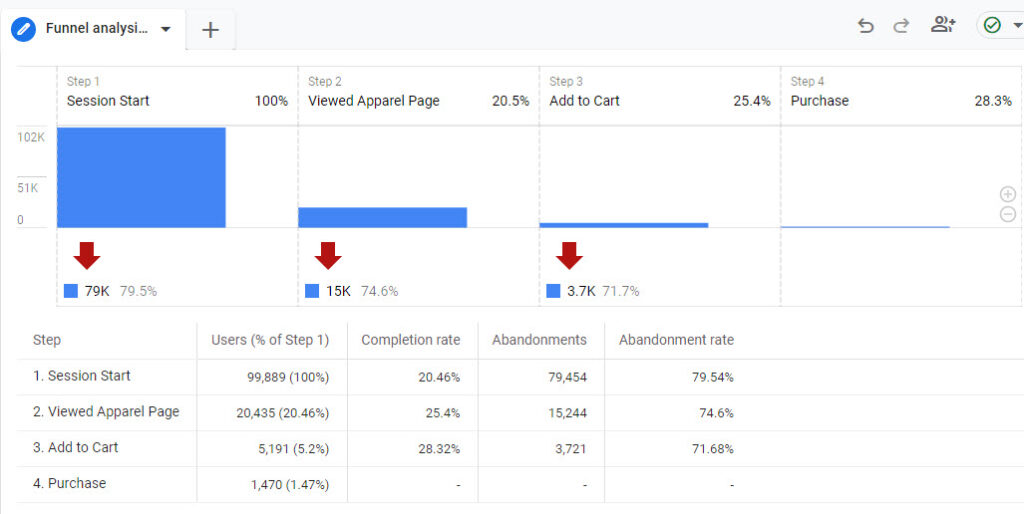
Sessions
Sessions represent periods during which users are actively engaged with your site. By tracking session data, you can gain insights into how long users spend on your site, which pages are most engaging, and which pages are causing users to leave. This information can help you optimise your site’s layout and content to improve engagement and conversions.
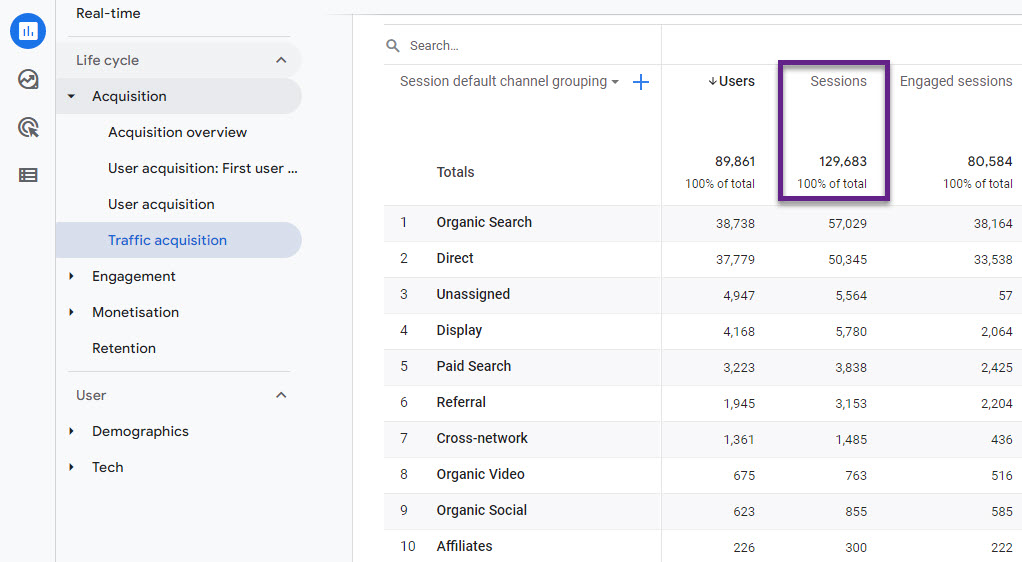
Cohorts
Cohorts are groups of users who share a common characteristic, such as the month they first visited your website. By tracking cohort data over time, you can identify trends and patterns in user behaviour and adjust your marketing and content strategies accordingly. For example, if users who visit your site in December are more likely to make a purchase, you may want to adjust your marketing efforts to target that group specifically.
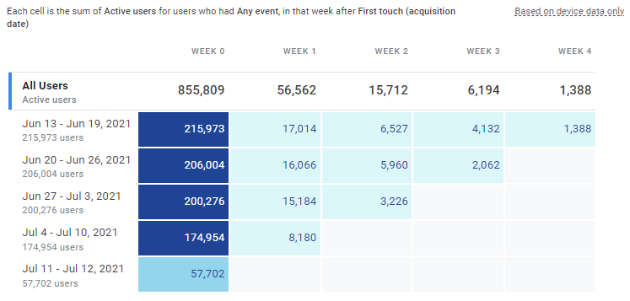
User Journeys
User journeys are the paths users take on your website, from their first interaction to their final conversion. By understanding user journeys, you can identify areas of your site that may be causing users to drop out of the funnel or become disengaged. This information can help you optimise those areas to improve engagement and conversion rates – helping you achieve better marketing results!